Become a Fynd Partner
There are two ways to access the Fynd Partners platform. If you're new to the platform, you need to create an account using the Step-1. If you already have an account, you can skip to step-2.
Step-1 : Create Account in Fynd Partners
-
Go to the Fynd Partners website at - https://partners.fynd.com/.
-
Click Become Fynd Partner or Login.
![]()
- Click Get Started, If you don't already have an account.
![]()
-
Fill in your details, including your name, mobile number, email address, and password. Verify your email and mobile number via OTP.
-
Click Register. It will ask you to verify your email address and mobile number via OTP.
![]()
-
Create an account for your organization by providing details such as your organization name, email, phone number, and address.
- Basic details about your organization
- Organization Name
- Organization Details
- Organization Email
- Organization Phone Number
- Website URL
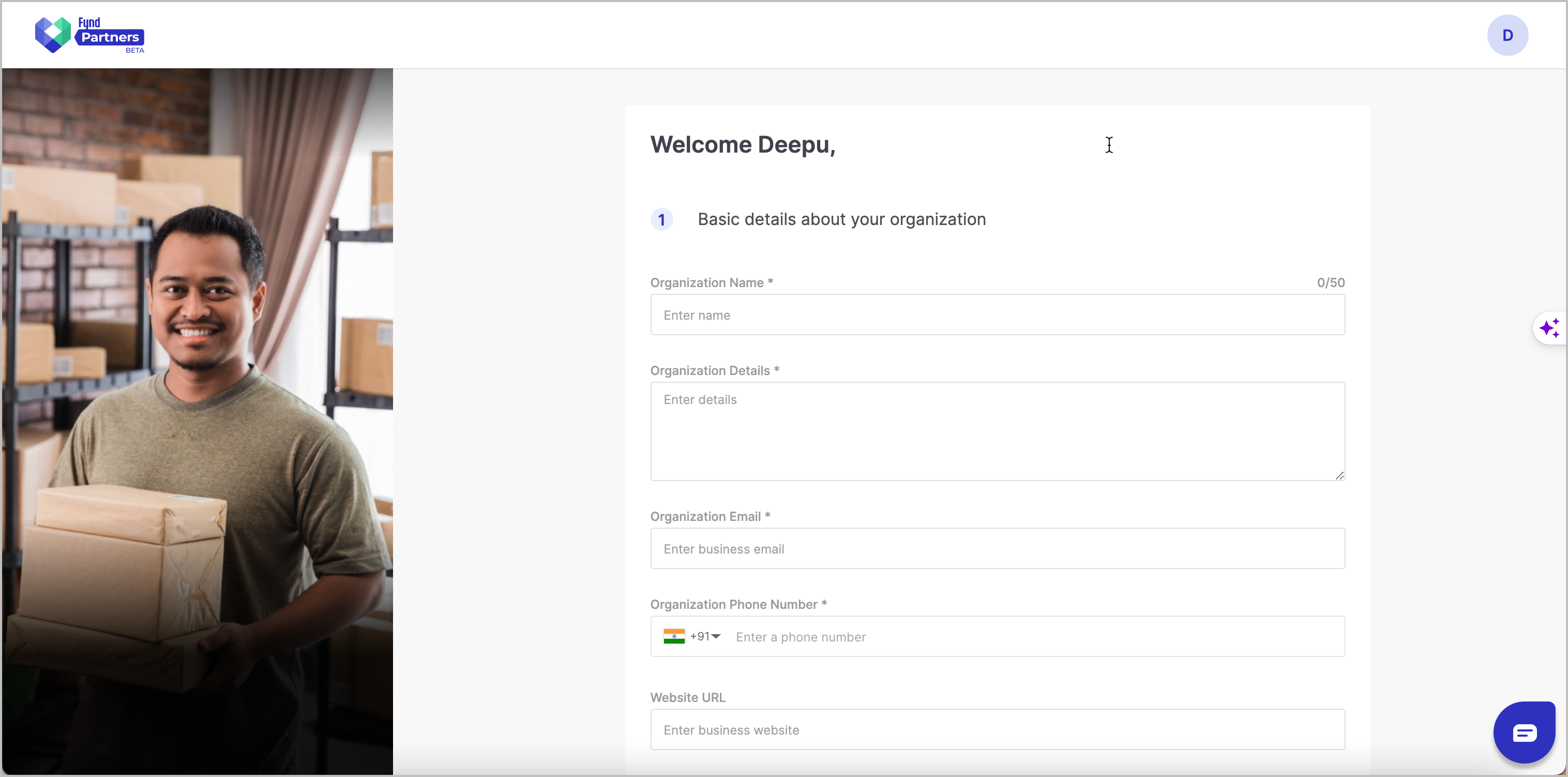
- Organization Address
- Country
- Pincode
- City
- State
- Organization Address
- Business Currency
- Timezone
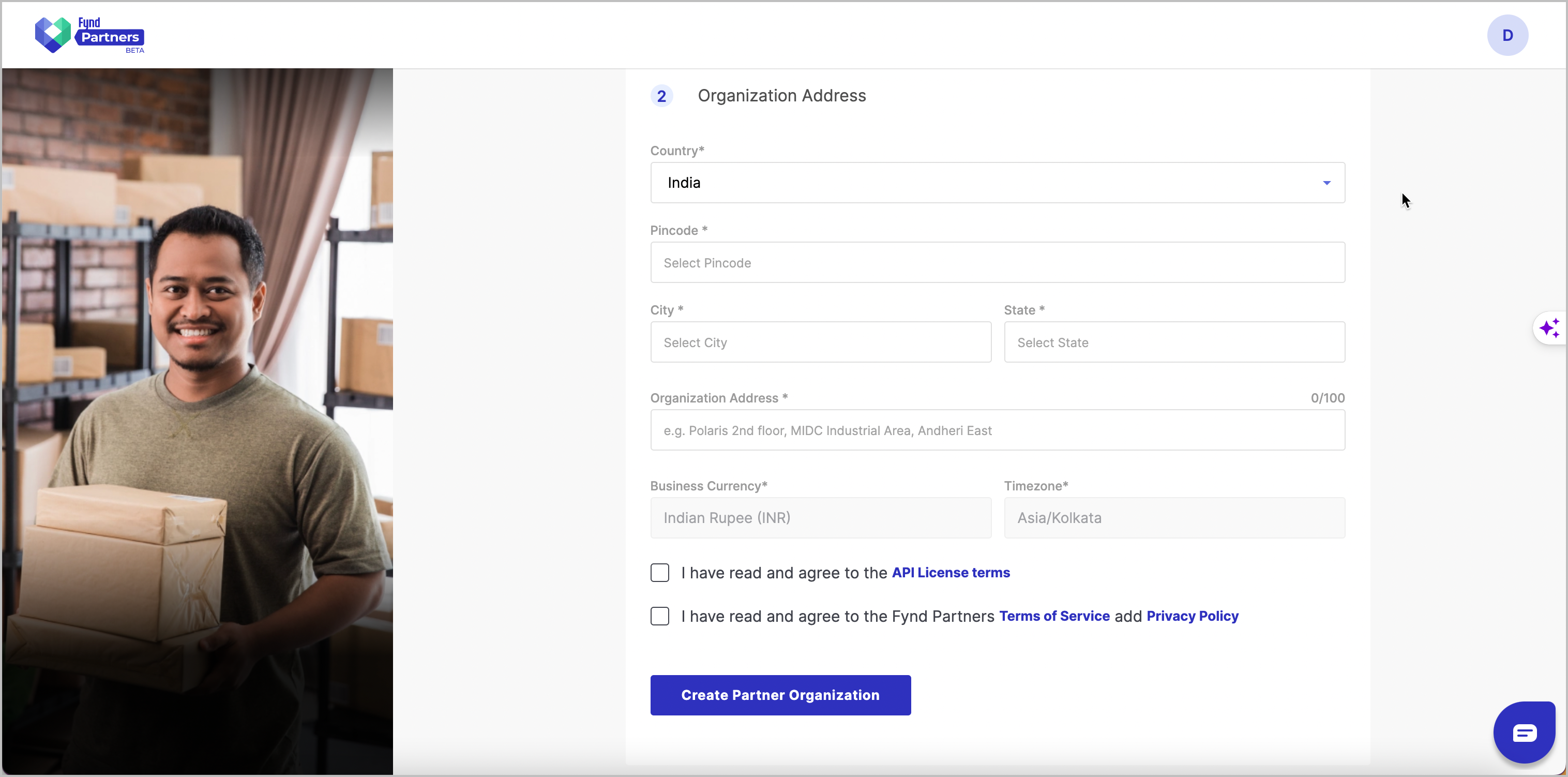
- Basic details about your organization
-
Click Create Partner Organization.
-
Post clicking Create Partner Organization, you will be redirected to the dashboard of your Fynd Partner account.
Step-2 : Login
To login to your Fynd Partner account:
-
Click here or visit fynd partner portal.
-
Click Login.
-
Enter your email address or mobile number.
![]()
-
Enter the OTP sent to your email and mobile number.
-
Click the Login button to access your Fynd Partner account.
Alternatively, you can click "Use Password" to log in using your username and password.
![]()
To join our Fynd Partner programme, click here to create an account.